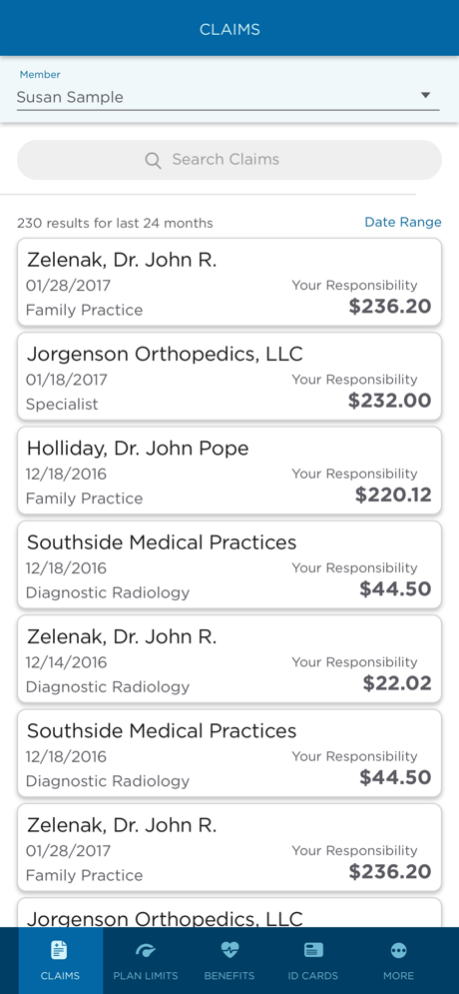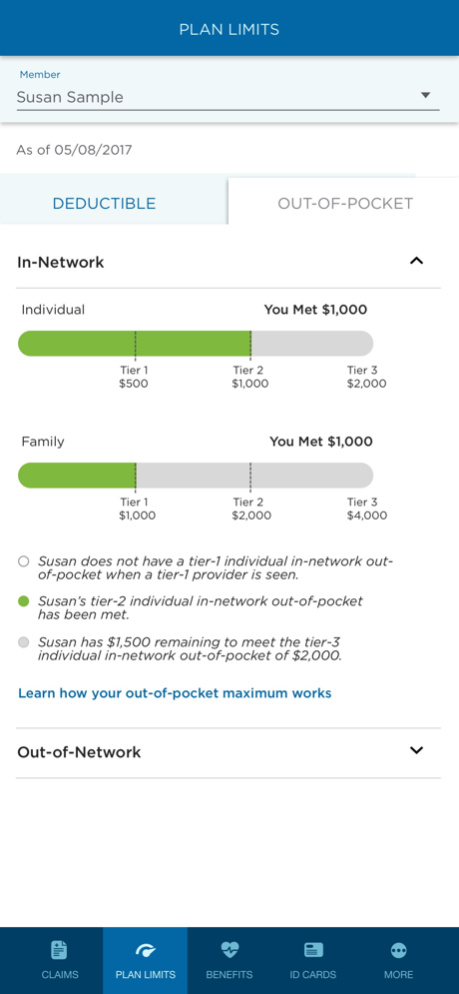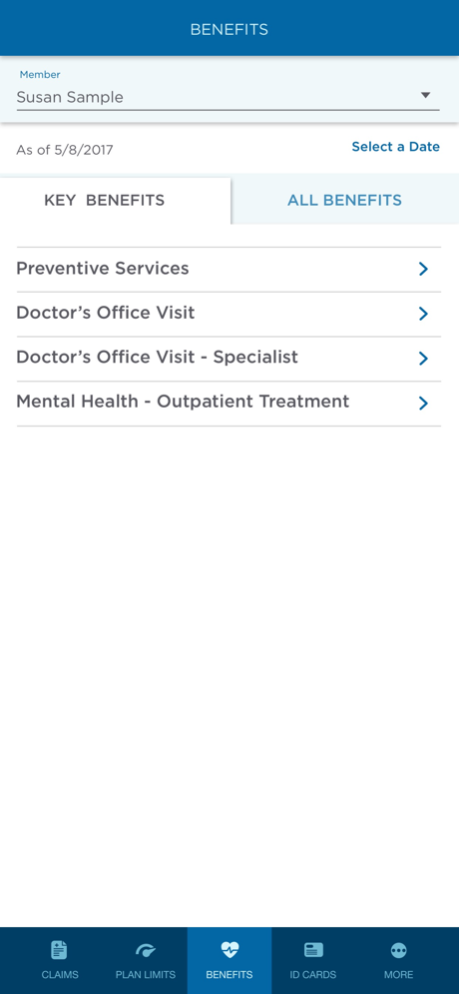USFHP of Southern New England 5.0.0
Free Version
Publisher Description
Welcome to the USFHP of Southern New England mobile app.
Once you complete the initial registration on your phone, this app will allow you to perform the following functions:
1. View Claims: including claims summary information, individual claim detail and your cost-share, if applicable.
2. View Cost and Benefits: including your plan’s specific benefits and detailed benefit types, such as routine medical services (e.g. immunizations or primary care), pharmacy or DME (durable medical equipment).
3. View Referrals: if your plan requires referrals, you can view them along with any limits.
4. ID Card: View, email or fax your ID card.
5. Provider Search: Quickly find network providers that participate with your plan
We designed and developed the app using input and feedback directly from our members. If you have suggestions for additional functions, we’d love to hear them! Call Member Services at the phone number listed on your Member ID Card.
Mar 11, 2024
Version 5.0.0
Enhancements and bug fixes, including preparation for a new Health & Wellness partner.
About USFHP of Southern New England
USFHP of Southern New England is a free app for iOS published in the Health & Nutrition list of apps, part of Home & Hobby.
The company that develops USFHP of Southern New England is Tufts Associated Health Plan, Inc. The latest version released by its developer is 5.0.0.
To install USFHP of Southern New England on your iOS device, just click the green Continue To App button above to start the installation process. The app is listed on our website since 2024-03-11 and was downloaded 0 times. We have already checked if the download link is safe, however for your own protection we recommend that you scan the downloaded app with your antivirus. Your antivirus may detect the USFHP of Southern New England as malware if the download link is broken.
How to install USFHP of Southern New England on your iOS device:
- Click on the Continue To App button on our website. This will redirect you to the App Store.
- Once the USFHP of Southern New England is shown in the iTunes listing of your iOS device, you can start its download and installation. Tap on the GET button to the right of the app to start downloading it.
- If you are not logged-in the iOS appstore app, you'll be prompted for your your Apple ID and/or password.
- After USFHP of Southern New England is downloaded, you'll see an INSTALL button to the right. Tap on it to start the actual installation of the iOS app.
- Once installation is finished you can tap on the OPEN button to start it. Its icon will also be added to your device home screen.